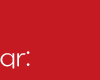TOP
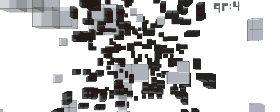 When performing with qr:, please keep your cell phone TURNED ON, and DO NOT set it to vibrate or silent mode.
When performing with qr:, please keep your cell phone TURNED ON, and DO NOT set it to vibrate or silent mode.The volume of PC and cell phone prefer to be loud as possible. Thank you for kind cooperation.
qr: is a performance and communication tool which can take place to play music with your cell phone.
UPDATES
+ 20.7.2009
- qr: ver1.00 is released.
PLAY
Play qr: from this link.
You can see How to Play on tnis page.
You can see How to Play on tnis page.
DOWNLOAD
"qr:" requires Java version 5.0 or higher installed.
Check the version of Java installed, and choose below.
There are application version which is downloadable, and applet version which works on web browser.
Application version: qr: application version
Applet version: qr: applet version
Doubleclick the "qr.jar" file inside the unzipped folder to run "qr:".
Any questions, please ask me from .
Check the version of Java installed, and choose below.
There are application version which is downloadable, and applet version which works on web browser.
Application version: qr: application version
Applet version: qr: applet version
Doubleclick the "qr.jar" file inside the unzipped folder to run "qr:".
Any questions, please ask me from .
HOW TO PLAY
Reading QR code
 "qr:" is played with the barcode reader of cell phone.
"qr:" is played with the barcode reader of cell phone.When setting up camera and reading QR code on the screen of "qr:", a new QR code and a sound is downloaded on your cell phone and generates a sound object on "qr:" appliction as well which consists music.
Reading from Another Cell Phone
 The QR code displayed on your cell phone is different from that on "qr:" application.
The QR code displayed on your cell phone is different from that on "qr:" application.When reading it from other cell phones, you can add many kind of new sound on "qr:".
Various Applications
 Of cause you can read from other printed media.
Of cause you can read from other printed media.You can participate performance from anyware by reading QR code from pamphlet, badge, wall, whatever...
On the contrary, you can perform "qr:" on more than one PC, and exhibit as a surround musical performance system.
Each "qr:" which is online behaves exactly the same in theory, but with defference of processing speed and network delay time, thay create interesting acoustic space becaouse of gaps which their sounds make.
TOP
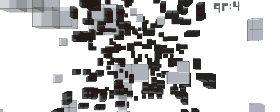 qr:の演奏時は必ず携帯電話をお付け頂いた上、マナーモードを解除して頂く必要がございます。
qr:の演奏時は必ず携帯電話をお付け頂いた上、マナーモードを解除して頂く必要がございます。また、パソコンと携帯電話の音量をできるだけ大きく設定頂けますよう、重ねてお願い申し上げます。
qr:は、あなたの携帯電話を使って音楽の演奏に参加できる演奏システム兼コミュニケーションツールです。
UPDATES
+ 2009.7.20
- qr:をリリース。
PLAY
DOWNLOAD
qr:の演奏には、Javaのバージョン5以上がインストールされている必要があります。
Javaのバージョンをご確認の上、以下からお選びください。
qr:には、WEBブラウザ上で動作するアプレット版と、ダウンロードしてお使い頂けるアプリケーション版があります。
アプリケーション版:qr: application version
アプレット版:qr: applet version
アプリケーション版は、解凍したフォルダ内の、Qr.jarをダブルクリックすると起動します。
質問は までお願いいたします。
Javaのバージョンをご確認の上、以下からお選びください。
qr:には、WEBブラウザ上で動作するアプレット版と、ダウンロードしてお使い頂けるアプリケーション版があります。
アプリケーション版:qr: application version
アプレット版:qr: applet version
アプリケーション版は、解凍したフォルダ内の、Qr.jarをダブルクリックすると起動します。
質問は までお願いいたします。
HOW TO PLAY
QRコードの読み取り
 “qr:”は携帯電話のバーコード読み取り機能を使って演奏します。
“qr:”は携帯電話のバーコード読み取り機能を使って演奏します。カメラを起動して“qr:”画面上のバーコードを読み取ると、携帯電話上に新しいQRコードと音がダウンロードされ、“qr:”アプリ上にあなたの携帯電話に対応したオブジェクトが現れ、音を奏でます。
他の携帯電話からの読み取り
 携帯電話の画面上に表示された新しいQRコードは、PCの画面上に表示されたQRコードとは異なるものです。
携帯電話の画面上に表示された新しいQRコードは、PCの画面上に表示されたQRコードとは異なるものです。他の携帯電話の画面上のQRコードを読み取ることで、様々な新しい音を追加していくことができます。
多様な応用
 QRコードを使っているので、印刷物から読み取ることも可能です。
QRコードを使っているので、印刷物から読み取ることも可能です。パンフレットやバッジ、壁や立体物に仕掛けることで、様々な場所からの参加を促せます。
また、逆に“qr:”アプリを複数のPCで起動することで、マルチ音源のインスタレーションを仕掛けることも可能です。
インターネットにさえ繋がっていれば、全ての“qr:”アプリは理論上は同じ動作をしますが、 PCの処理速度やネットの遅延がそれぞれの“qr:”間に微妙な音のずれを生み、面白い音空間を生み出します。